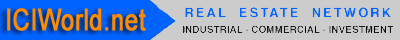
Since 1994
416-214-4875
Put $10 Billion of Properties
$1 Trillion of Buyers
On Your Laptop
It is the world of real estate .
. . at your fingertips!
How to have $10 Billion of Haves and Wants on Your Laptop
instantly available by clicking on an icon!
Powerful when used in listing
presentations.
A complete database of information at your fingertips without being connected to
the internet.
Download the complete database to your computer and run it offline!
Get your information into it . . . it is a world resource for you and everyone
else!
How to Download a Compressed (zip) File and Uncompress It and Then Read
It On Your Computer
It is the world of thousands of real estate Haves and
Wants at your fingertips.
Listings include contact names and numbers.
The file is updated once daily by 6am in the morning.
The zip file is about 10 megabytes and unzips to about
70 megabytes of space.
It takes just a few minutes to download.
One needs to unzip it into its own folder we suggest you
call iciworld
There will be an index.html file
Open it with Internet Explorer.
Make it a favourite or an icon on your desktop.
To make it an icon click
here.
If you are on the Internet while looking at this file
located on your computer, links on the Internet will work. If you are in
an airport and not connected to the Internet, all contact information is
available but photo links, and other links will not work. But the contact
information will still be there.
To assist people who wish to download files from ICI World.
Configuring things and setting things up takes time, but using information handling
tools will save time the rest of your life and make your life better. One such tool is the
ability to compress a file and uncompress a file for transfer purposes.
Sending files across the internet takes time and time is money. So in order to
save time it is a common practice to compress a file or files. For instance the
complete database of Executive Member's listings and information at ICI World comprises of
over 400 files about 12 megs. Computers automatically compile ICI World's have/want
listings and information data into files at 6am daily. You can see them by clicking on
Backups Canada or USA from www.iciworld.net.
If you placed a listing today on ICI World, it will be in these backups
files effective 6am the next day.
It is common to compress all these files into one file for transfer purposes. It
is called iciworld1.zip and is about 10 megs which will expand to about 70 megs
on your computer.
The address for this file to download is
http://www.iciworld.net/zip/iciworld1.zip
However you will need a program to uncompress this file. Normally this
is built into the latest version of windows. Fortunately programs are available on the internet to do this. One such program is
called winzip. You can run this program on your computer, click on file, click on
open, and open the file iciworld1.zip on your computer after you have downloaded it. You
will have choices to extract All Files and simply make sure you open the files in a clean
directory, that is with nothing else in the directory. That way if you ever want to
delete them it is easy to find them all in one spot.
If you download it again in the future, it will ask you
"do you want to overwrite the files" and assuming everything is in order, you
can say yes and you will get the latest files.
To find a free copy of winzip, go to www.altavista.com,
type in winzip, one choice will be Download WinZip. You may already have a copy of
this program on your computer. Do a search for it on your computer.
To make your life even easier so that you do not have to find winzip every single time
you want to open a zip file, you should associate that file type in windows explorer.
That way after you have downloaded a zip file, use windows explorer to find it,
click on the zip file, and windows explorer launches winzip for you. Call your computer technician or computer assistant to help set this up for you.
I have held off making this task simpler by providing a self extracting zip file,
because an exe file can carry a virus and people would be afraid to trust the information.
I'll do some thinking and request help from my computer on this later to see what
can be improved.
Make a directory on your computer called iciworld.
Download a specific file by business category and area. Go to www.iciworld.net/zip/iciworld1.zip, Click on it and download it. Note the file name! You will need it later to
enter into windows explorer to find it. Use windows explorer to find this file
on your computer.
When you click on that zip file with windows explorer, winzip will read the file and
show you what is in it before you extract the files. Extract the files being careful
to extract them to the iciworld directory not someplace else.
Now flip back to windows explorer and click on a file
called index.html in that iciworld directory where you downloaded and unzipped
all the files.
Windows explorer will launch your browser which will open the file and presto you
have it on your screen. Contact names and numbers, email addresses and other
information.
It contains over $10 Billion of haves and wants with complete contact details for every
have and want.
Any questions or suggestions to make this file transfer easier please do not
hesitate to contact me.
Sincerely
Gary Nusca, CCIM
ICIWorld.net
41-214-4875

Since 1994
Contacts . . . Make Contracts!
|